Similarly, web analytics is gaining a momentum among the websites and portals. It is an activity that is being carried out by the corporate those who want to analyze the latest user trends and to be acknowledged with the details of the user who are visiting there online site. In short, Web analytics is defined as measuring of behavior of the user visiting a website
Web analytics helps to conclude the user trend, it can be used to determine from where the maximum number of users are trafficking-in to the site, their preferred sections, color schemes and the geographical distribution of the visitors
The common terms used in web analytics
1)Page View This is the number of pages that has been served by the web server.
2)Hit A request send to the web server by any browser is termed as hit. The number of hits received by a website is used to ascertain its popularity. However, this is often misleading, since a single page may contain many images and other object that contribute to separate hit. For instance, if a page containing 20 images is requested by a user, then the hit counts for this page will be 21 (20 images and 1 page itself).
3)Visit / Session Number of requests from the identified client are known as visit/session.
4)Visitor / Unique Visitor - The uniquely identified client generating requests on the web server (log analysis) or viewing pages (page tagging).
5)Repeated Visitor As the name suggests it is a visitor that has made at least one previous visit.
6)New Visitor - A visitor that has not made any previous visits.
7)Impression This is the count of display of any advertisement on the user screen this screen is commonly used by ad and media agencies while giving advertisement on web.
Any analysis requires data. The data for the web analysis is available in two ways. In short we can say that there are two methods for web analytics
- Log file analysis
- Page tagging
Log file analysis
In this method the log file generated by the web server are used for analysis. The web server is capable of recording the information for each request it is serving.
Web server records the following information
a)The ip address of client ( The origination ip address of the request which can be later utilized to determine the geographical distribution of popularity of the site)
b)Server port ( From which particular port this request was made or server )
c)Method ( how the page was requested )
d)Bytes send and received ( The total data transfer from the site stating the bandwidth requirement)
e)Time taken ( time taken to serve the request helps to determine the fast and slow pages in the web site )
f)User agent ( The browser site )
g)Cookies ( Used by the web server to differentiate between new and repeated visitors
h)Referrer ( used to determine the originating site for the request in simpler words from which website the user is referred from )
This method is governed by a java script, which is included in the target page that keeps on collecting information and sends it to a centralized location, which can be later used to generate the reports
Advantage of log files analysis
a)The log file are generated by the web server on each and every request made, and are saved on the web server so it is the easiest way of generating the data for analysis while tagging requires changes to be made in the site
b)The crucial data lies within the company server
c)Bad request, file not found errors are also logged within the log files while page tagging records the successful request served
Advantages of page tagging
a)JavaScript is executed every time a page is requested and logs the credentials to the logging server
b)Tagging is governed by cookies so the JavaScript is responsible for creating cookies for the user
c)Additional hardware requirement come into picture
To read more articles on Textile, Fashion, Apparel, Technology, Retail and General please visit www.fibre2fashion.com/industry-article

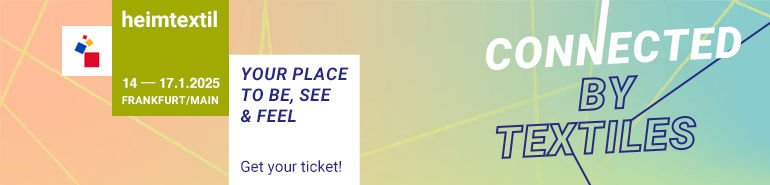




Comments