Many clothing and apparel retailers find the quest for a Point of Sale system an extremely frustrating process. There are literally thousands of products to choose from.
Here are five tips to help you narrow your selection and make a choice that will save you both time and money:
Tip #1. Choose software designed for an apparel/clothing store. Most apparel stores have complex needs and features that other retail businesses don't need.
As an apparel retailer you will have different needs than a furniture store or a toy store. Apparel and clothing stores need software that will provide:
Electronic ordering interfaces that work with your apparel industry suppliers (this can be a big time saver).
Customer loyalty features like loyalty cards, frequent buyer points, and so on.
An easy way to adjust prices for rack and sidewalk sales.
An easy way to set discounts for a specified time so the sales automatically expire after the designated time.
An easy way track and handle layaways.
View sales history by colors, sizes, and styles sold, so you know which color and style you should be ordering more of.
If you offer clothing on consignment, you'll need special features to track and handle those situations.
Not choosing an apparel industry specific program means that you will miss out on many valuable and time saving features.
Tip #2. Choose software designed for your size business. Retailers are categorized into tiers according by their number of employees and annual sales.
The tier categories are as follows:
Tier 5 The Shrink Wrap Market Approximately 1-20 employees and annual revenue of up to three million dollars.
Tier 4 Lower Market Approximately 1 to 100 employees and have annual revenue of half a million to fifty million dollars.
Tier 3 Mid Market Retail Approximately 50 to 1000 employees with annual revenue of twenty five million to two hundred and fifty million dollars.
Tier 2 Upper Market Clothing stores in this category usually have approximately 1000 employees with annual revenue of $100 million to $500 million.
Tier 1 Enterprise Apparel retailers in this category generally have 2000 employees with annual revenue of over $250 million.
Once youve determined your tier, dont forget to weigh your clothing stores future potential growth into your tier evaluation, you can then eliminate all software products that do not cater to that tier. A good rule of thumb is to make sure that 80% of your software products customers are in the same tier that you are. You can find this information from your sales representative.
Tip #3. Make sure that inventory features meet your needs. One of the biggest money and time savers a Point of Sale software system can provide for a clothing and apparel business is the inventory management system.
If your POS software doesn't have the right kind of matrixing features to handle this, you'll waste countless hours of time creating additional sku numbers, searching for products, and managing your inventory. Matrixing is just one example a must have and big time saving feature.
The time and money savings for apparel retailers doesn't end with matrixing. You also need to look for a POS inventory software system that:
Enables you to set minimum levels for automatic reordering
Interfaces with your general ledger to calculate costs and make adjustments
Tracks consignment sales
Eliminates pricing mistakes and optimize profit margins
Offers loss prevention measures
Allows you to search by various categories, serial numbers, bar code, color, and more
Tip #4. After compiling a short list of potential apparel software products, take time to research and evaluate the software manufacturer.
When you're purchasing POS software for your clothing store you're purchasing a commitment from that company:
To be available when you need them.
To be available to provide software updates, tech support, training, solve hardware problems, and to consult when the time comes to upgrade systems.
To have support from people those are familiar with the clothing and apparel industry. People that know how to set up the software for apparel store.
To provide good customer service with timely returned calls and a courteous staff.
Tip #5 Buy your software before you buy your hardware.
Why?
Your POS software will have hardware and operating system requirements. For example, most software will require a certain version of Windows, Unix or Linux. In addition, each program may only function with certain types of printers, scanners, cash drawers and card readers.
If you install your computer system first, you will limit your POS software choices. The POS system that you choose is very important. It will have a huge impact on the efficiency of your business! The perfect fit for your business might run on UNIX but you already bought a Windows 2003 Server! You might also find that the printers and scanners you just bought aren't compatible either.
You can avoid frustration and save money if you choose the POS software first. Then you can ask the software company about their recommended hardware and operating systems.
About the author:
Jeff Haefner, is the author of The Point of Sale Software Buyers Guide, The POS Software Comparison Chart and Retail Technology Newsletter. He has been working with computers, retailers and POS software since 1993 and he runs a retail technology consulting and software selection service. For more information about POS software and retail technology, visit http://www.possoftwareguide.com/apparelguide.html
To read more articles on Textile, Fashion, Apparel, Technology, Retail and General please visit www.fibre2fashion.com/industry-article

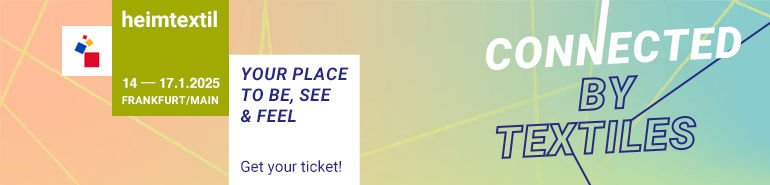





Comments