Did the word SPAM just fly through your thoughts? It is a common concern among small business owners who are considering whether they should venture into using email as a way of communicating with their clients.
If you are reading this communication, you are probably versed in the basics of standard email tools, such as Outlook or online email. You may even use these tools now to contact customers, on a one on one basis. There are many other tools available, such as auto-responders, which make email communication more versatile.
Email can be an inexpensive and easy tool for connecting with customers. If you take the proper approach bulk emails to customers is not SPAM. A bit of knowledge can help alleviate any fears you may experience, so here are some definitions that pertain to this critical business skill.
SPAM - unsolicited email sent to an individual without asking their permission. Many times the intent is commercial, but it can range from jokes to advertising. The legislation in this area is becoming quite strong. Fines and other criminal consequences exist in most countries.
SPAM Filter - software programs that attempt to stop SPAM. They search for phrases and words that would suggest that the email is SPAM. The program then decides if the message is okay or deems it SPAM and disposes of it. These SPAM filters are not just in your mail program, but also instituted into corporate networks and even at the ISP level. The filters on your email program, gets rid of offending mail by putting it in your junk folder. Suspect email filtered by a corporate network or ISP filter, will be blocked completely, so you will never see it.
SPAM triggers words that can cause anti-spam software to block your emails. You will want to avoid these words so that your emails have a higher chance of arriving to the intended recipients inbox. Filters vary in sensitivity with many operating on a point system. You need to realise that use of these words (or overuse) will cause anti-spam filters to mark even legitimate email as SPAM. This means that your email never reaches the intended recipient.
Watch out for phrases like: Click here - For free - Great offer - Order now - Check or money order - Cancel at any time - Cash Bonus Congratulations - Dear friend - Amazing - For only - Guarantee - Special promotion -Winner - Increase sales
Blacklist - SPAM filters may identify locations on the web that send large amounts of emails. If a source or server is sending SPAM, the location is "blacklisted" added to a blacklist of unacceptable sources of email. Internet Service Providers use these blacklists as a tool to block SPAM, by preventing email from the listed addresses from getting through. If your address appears on a blacklist, the majority of your email messages will never get through to the recipients.
Whitelist - a list of allowable email addresses, domains or IP addresses. Some ISPs use whitelists to identify legitimate servers or companies that send bulk emails. Bulk emails are allowed from those identified, as it has been verified that they are sending information only to people who have requested it.
Email software also contains both white and black lists of senders, as an aid for filtering SPAM. Many subscription services request people to add the sender to listing of allowed senders in their email programs, to assure a better chance of delivery.
Auto-responder A software program that monitors an email address, sending out a preset automatic response upon receipt of an email message. This type of software often has a number of facilities such as sending a sequence of emails, selecting an appropriate response from a variety of email messages, or allowing for subscriptions to be added or removed from a database.
Mail Server - A software program that transfers email from one computer to another computer. The program on your PC talks to a mail server that manages a large number of user accounts. It sends and receives your email, passing it across the web.
eZine - an electronic magazine containing information of value to the subscriber.
Subscriber - a person who gives a service permission to send them email.
Double-Opt-In - A subscription method that requires a user who has made a request to become a subscriber, to confirm that they want to receive the information they have requested. This could be by clicking a link in the email or replying to the confirmation request with another email. About 40% of people who subscribe will also follow through and double opt in if asked to do so.
Now lets get to the nitty gritty of this valuable skill.
Communicating with your customers by email is a skill. Using email allows you to keep in touch with your customers on a regular basis, without breaking the bank. If you use your own software program the actual cost of emailing 5000 people is zero very cost effective. Even if you use an online service, the cost is just pennies per email.
There are various online bulk email services to help manage your email database. Look for one that allows you to easily track, the effectiveness of your email marketing campaigns. It is a good idea to have some tools and systems set up so you can check on how many people opened, read and acted upon your email. Like any other form of marketing, testing should be done on your email campaigns to see what works and what does not. Then you can do "More of What Works."
Another option is a bulk email software program. You will want one that manages your email database and has auto-responder capability. Both systems have their own limitations but are far superior then trying to send out bulk email through Outlook.
Before sending email, you need to use a SPAM checker to ensure that the content of your email is not identified as SPAM. If you are using an online service or bulk email software, it should have a built in SPAM checker.
To communicate with your customers by email you need a list of subscribers. To build this list you must request that your customers become subscribers, preferably using a double-opt-in mechanism.
Put a link up on your web site to gather visitors email addresses. If you use an online service email service, this is usually very straightforward. The user will click on the link and fill in the web form, which is submitted to the service, which then responds with a confirmation email. When they confirm this email by clicking on a link, they are added to your database. From there you can send bulk emails with ease.
They are now your subscribers. You will want to send them information on a reasonably regular basis. Now some pointers here - do not only send sales messages. Although a special promotion can provide a valuable benefit to the customer by saving them money, it is imperative that you provide information of value that doesnt require them to make a purchase in order to benefit from it. Give your subscribers beneficial information and they will be keen to receive your email. Send an eZine on a regular basis. If you have valuable content they will be watching their inbox for it's arrival. Carefully limit the amount of pure sales you do using email marketing.
How often you send email will depend on your clients. About once a fortnight is usually often enough to maintain contact without offending subscribers. You can try it more often and see how many of your subscribers complain and unsubscribe.
About the author
Ritchie Hale is founder and owner of ELAH Group Pty Ltd. As a consultant he has shown large, global corporations how to gain leverage in the areas of Marketing and IT. As a personal coach he has turned small business owners and individuals in to goal getters. Ritchie is dedicated to helping small business owners grow their business. Visit him online at http://www.elahgroup.com

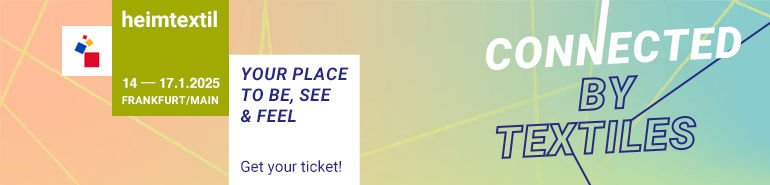




Comments