|
By: Linda Kaun
The author has shared an 8-Point Check List to Pull Readers into Your Site
What's one of the first things a salesperson asks you when you walk into a store?
"How can I help you?"
Right?
Do they usually launch into a 5 minute monologue on when their company got started, how it grew into a 10,000 2 ft showroom, and how they're the best in the country?
No, they don't, do they?
And if they did, wouldn't you be backing up toward the door trying to get away as soon as possible?
Of course you would.
So why are you doing this on your website?
Over and over I see business websites with exactly this mentality. It's all about their company and how great they are. But it's a monologue...the old style push-the-message-out-to-the-world-marketing that simply does not work effectively on the Internet. In truth it doesn't work well off line either.
Understand this one key point
Online, the user, your visitor, is in control.
Think like a Merchandise Manager
Follow this 8-point checklist to create a home page that makes the visitor click through to find out more about you.
"Am I in the right place?" "Will this site help me with my problem?" "Does it look like they might have what I need?" "Will it be easy to find my way around?" "Will it be all flashing smoke and mirrors with no information?"
Remember, a person goes online for a reason. They are on your website on purpose. You have 2 to 3 seconds to let them know if you are the one that can help them or not.
The more you can make your home page relevant to what the user came looking for-whether that's a product, service or information-the better chance you have to get them to move deeper into your site.
Be clear on how your products or services will benefit the user. Highlight your value proposition to distinguish you from all the millions of other websites out there.
The more you research your target audience, the easier it is to write directly to them. You'll understand what they are looking for from the keywords they use to search your site, for example.
These can be bullet points and don't have to go into detail. This is not your actual selling page. It's an orientation. The selling itself takes place inside.Sit down and think about your first time visitor. Get inside their minds and write down the things you think they're asking themselves. Anticipate their questions and answer them, or point them in the right direction.
We're all familiar with the basic categories of a website, things like Products, Services, Clients, About Us. Place your navigation bar either on the top or the left hand side. It should never go on the right. | |||||
|
[ 1 2 ] | |||||
|
|
Smaller sites make it easier for you to lead the visitor through your site. But on large multi-page sites the whole navigation issue is much trickier. On your home page, break down your various products or services into logical categories. The visitor enters that doorway to find what they need. There are excellent example sites at the end of the article.
If they don't click through to at least one more layer of your site, you've lost them. Use short, descriptive words, verbs in the present tense such as find, discover, search for, review, explore, and join. These are action words and encourage just that.
More than likely the visitor doesn't know you yet. They have no idea if you'll do what you say, deliver on your promises, or send your goods. You need to show you're reliable, that you can be trusted. How? Some ways include, a toll free phone number, live chat line to answer questions, third-party verification such as HackerSafe, VeriSign, TRUSTe, or offer a free sample or free trial of some kind.
Create a free offer of some kind in exchange for the visitor's name and email address. Depending on your particular niche, this might be a free white paper, sign up for your e-newsletter, a special report on a topic related to the needs of your buyers, or a free fabric sample pack.
I'm not in favor of a website with an introduction page and not much on it, especially the flash variety. The visitor has to click to enter. Many clients want it that way though I fight against it. Rather than being enticing, I see it as a barrier you're putting up to keep the visitor guessing what you're all about. What's the point? Even window shoppers need something to look at. Weave all these elements seamlessly into your home page and you'll have a much greater chance of getting your visitors to stop awhile, explore your site and ultimately order from you. Here are 3 different examples of sites that I find especially well done. I have no connection to these companies whatsoever, but I'm always on the lookout for good websites to learn from. You should be too. Keep a file of sites you are inspired by, ones you find easy to navigate, color themes you like. Then use them when you write your own text or give them to your copywriter and graphic designer so they understand what your preferences are. The first is the recently launched website for the Michigan Design Center. It's an extensive site with many different categories, including in-depth helpful articles for readers. http://www.michigandesign.com Crypton Fabrics is also a multi-layered site, with an excellent home page example of all the points I've brought up in this article. See how many you can find. http://www.cryptonfabric.com Lastly, as a designer, Jhane Barnes is her brand. Her passion for what she does leaps off the page, and pulls you in to her world http://www.jhanebarnes.com About the Author Linda Kaun of 'Linda Kaun Copywriting' works with marketing managers at B2B textile companies whose written marketing communication materials are not effectively generating the leads and sales they need, either off or online. Her copywriting brings higher responses, more qualified leads and greater ROI. Free white paper is available to download, "The Textile Industry and the New Social Media: Why You Must Take Action Now And How to Profit from this Information Revolution," Here I refers to the author of the article. | |||||
|
[ 1 2 ] | |||||
|

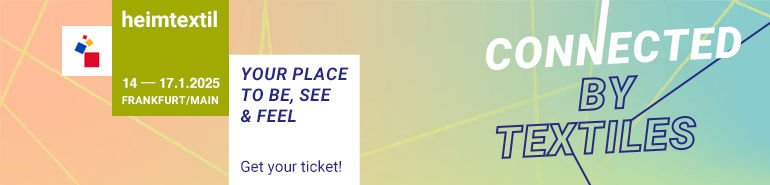





Comments