Think back to your most disorganized project, whether it was personal or professional. Did you face problems with it such as not meeting deadlines? Usually, any project can benefit from having a timeline incorporated. But what is a project timeline tool, and how can it keep your fashion production on track? Read on to learn about the Timeline that MakersValley has created for fashion brands, and how you can use it to optimize your ability to project manage both your fashion product quality and your production deadlines.
Benefits of a Timeline Tool for Fashion Designers and Brands
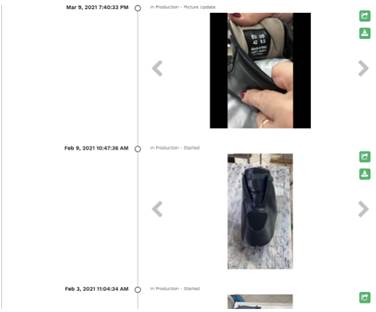
In its most general definition, a timeline is a visual representation of the passage of time. The Timeline that designers have access to with MakersValley, for example, clearly shows this by attaching a timestamp to every status update that informs the designer exactly when each message or image, or video upload occurred.
In business, a timeline can be used for project management, communication, and quality assurance. That’s because this tool allows team members working on the project, located anywhere in the world, to keep their time, raw materials, and milestones organized, set the right expectations, and identify clear deadlines before a project begins. In general, incorporating a timeline tool into your fashion sampling and production projects allows
for many benefits such as:
• Clear communication for all involved parties
• Easier project tracking
• Better time management
• Easier task prioritization
Some tasks in particular that fashion designers need to do often that can benefit from a timeline approach include:
• Studying and managing seasonal fashion trends
• Ordering tools and fabrics to create deliverables
• Working with other designers on collaborative projects
• Presenting ideas to creative directors
• Visiting manufacturers and trade shows
• Overseeing general project production

MakersValley’s Timeline Approach for Fashion
MakerValley's Timeline features benefits specific to fashion designers that assist them to track milestones in their products’ life cycles. Following and requesting these project updates allows the designer to see their product come to life at every step of the sampling and production process. This unique timeline format keeps clear communication flowing between fashion designers, their MakersValley account manager, and their factory partner in Italy during design projects. This maximizes efficiency during the fashion designer’s sourcing, sampling, and production stages.
Since it’s MakersValley’s goal to connect high-quality brands to high-end manufacturers in Italy, the work our factories produce for designers comes with an inherent expectation for great quality. The following steps are how we help designers use Timeline to monitor that quality at every stage of their design project:
Step 1 – Create a communication standard for the entire project to follow. All communication between the fashion designers who produce their apparel with MakersValley, their account managers, and their Italian factory partners will happen in one of two places for every design project they work on: the design project Timeline and design project messages. Clear communication is one of the benefits that Timeline provides.
Step 2 – Designers receive informative, quality-assured project updates.
When a designer’s factory match begins creating their samples, the factory’s artisans upload images and videos to the online MakersValley Timeline. The quality of each product update is consistently monitored by MakersValley’s quality assurance team in Italy. Both the designer and their assigned account manager receive email notifications whenever Timeline publishes an artisan update from Italy.
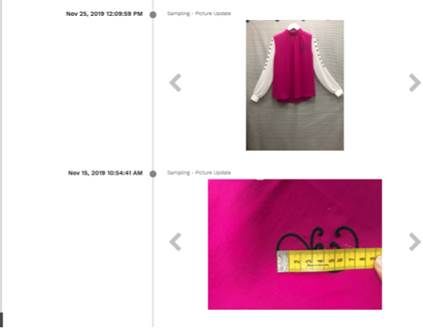
Step 3 – Issues with samples are communicated with the account manager and our teams in Italy. The MakersValley quality assurance (QA) team in Italy lets the factory and the designer’s account manager know when the quality assurance process wraps up. If there are no issues or defects, the sample will ship. If there are issues with sample quality, the factory will rework the sample or create a new one. Meanwhile, the designer’s account manager will use Timeline to update the designer and give them a clear idea of when their new sample and second quality assurance check will complete. In this way, Timeline makes it easier to spot and communicate issues in real-time.
Step 4 – The account manager requests updates from the factory based on the designer’s feedback. In response to these requests, the factory sends updated images, videos, and status information with specific details. The visual element of Timeline is important here, as it provides maximum clarity on what the product or sample looks like.
We’ve listed this as Step 4 here, but it really happens throughout the entire sampling and production process.
Step 5 – The sample passes its first quality assurance check. If when reviewed by the factory, the sample meets all of the requirements on MakersValley’s proprietary “Quality Assurance Checklist,” the manufacturer will upload photos and video of the completed sample to Timeline and ship from their location to the MakersValley Italian QA office for review.
Step 6 – The sample passes its second quality assurance check. The MakersValley QA team in Italy reviews the sample one final time using our multistep, proprietary QA Checklist. They then update the designer in Timeline, and then, ship them the sample for their own review.
Step 7 – The designer reviews and approves the sample. After the fashion designer receives and reviews the sample, if no additional samples are needed, they will complete an agreement form that contracts their factory partner to produce a set number of their approved design. Once the fashion designer pays his or her production invoice, MakersValley sends the factory the final, designer-approved contract and deadlines for production.
This step closes the Sampling phase on the project’s Timeline and opens the one for Production.

Step 8 – Timeline updates from the factory keep the fashion designer in the loop during production. Just like in the sampling phase, the factory will send image and video updates through Timeline, with the main difference being that the designer will see more items getting made this time around.
Step 9 – Both the factory and MakersValley’s QA team in Italy complete independent checks on the completed production order. With the final products now complete, the factory fills out the MakersValley Quality Assurance Form and ships a portion of the order to our Italian office to check. These follow the same QA process as the samples.
Step 10 – The fashion designer approves the final product shipment. After the factory finalizes production, the MakersValley team sends the production shipping invoice, which includes the custom fees, taxes, and freight fee, to the designer. Once the designer pays the invoice, the order ships and Timeline notifies the designer that their products are on the way.

MakersValley created Timeline to ensure quality control for both the designers and factories with which we work as well as to enhance communication and give an accurate representation of product samples in the process. Ultimately, MakersValley’s Timeline gives designers certainty in an industry where so often, language barriers, time zone differences, and inconsistent project management make it a challenge.
This article has not been edited by Fibre2Fashion staff and is re-published with permission from makersvalley.net

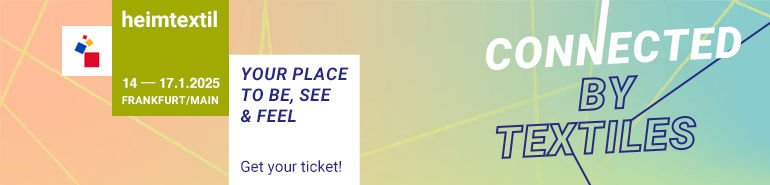





Comments