The process of figuring out how to market your clothing store online is often difficult, but it is made easier with the use of properly photographed items. Taking better photos not only showcases the true value of your garments but also helps establish trust and credibility.
By following these 10 expert tips on lighting, presentation, editing, and more, you can create a visually stunning online store that entices shoppers to explore your offerings further.
1. Choose the Right Camera and Equipment
To capture high-quality images, invest in a good camera or use a recent smartphone with an excellent camera feature. However, keep in mind that your budget is another crucial element when selecting the right camera. Professional DSLRs (Digital Single-Lens Reflexes) are typically the go-to for startups.
In addition to a good camera, consider investing in some essential photography accessories. A tripod is an invaluable tool that provides stability during shoots, while lighting equipment such as reflectors can further enhance natural lighting conditions. Also, consider photo editing software.
2. Use Natural Lighting (Where Possible)
Using natural lighting when photographing clothing items for your online store is essential for capturing true-to-life colours and creating visually appealing images. Natural light can bring out the best in your products, highlighting details and textures that might otherwise go unnoticed.
To make the most of natural light, schedule your photo sessions during the day (early morning or late afternoon), ideally near a window or an open space that allows sunlight to flood in.
3. Show the Clothes on a Model or Mannequin
Presenting your clothing items on a model or mannequin is an effective way to give potential buyers a better idea of how the clothes will look when worn. This approach helps customers visualise the fit and overall style of the garments, influential in their decision-making process.
Not only that but using a model or mannequin creates a more professional appearance for your online store and allows you to showcase various styling options. For instance, you can demonstrate how to accessorise certain pieces or highlight different ways to wear the piece.
4. Remove Backgrounds from Photos
To make your clothes stand out even more, consider using a photo editing tool like Picsart API to remove backgrounds from photos. This technique creates a clean, professional look and allows potential buyers to focus entirely on the clothing item, regardless of how you shot the image.
When removing backgrounds, be sure to maintain the natural edges and contours of the clothing items. This ensures the final image looks realistic and maintains the garment’s original shape.
5. Capture Multiple Angles and Details
When photographing your clothing items, start by taking shots from different angles, such as front, back, and side views. This will help showcase the garment’s shape and silhouette while also highlighting any distinctive elements like pockets, buttons, or embellishments.
In addition to capturing different angles, focus on taking close-up shots that emphasise specific details of the item, but keep the lighting consistent. This can include fabric texture, embroidery work, stitching quality, or any unique patterns that set your product apart from others.
6. Use Proper Image Editing Tools
Utilising proper image editing tools is essential for enhancing the quality and appeal of your clothing photos. These tools can help you make adjustments to brightness, contrast, saturation, and sharpness, ensuring that your images accurately represent the products you are selling.
When choosing an image editing tool or software, consider both your skill level and the specific features you require. There are many paid and free options available for you to choose from.
7. Maintain Consistency in Presentation
Maintaining consistency in presentation throughout your online store is crucial for creating a professional and visually appealing shopping experience. By doing this, you establish a cohesive look that makes it easier for customers to browse and compare products on your website.
One way to achieve consistency is by using the same backdrop setup for all of your clothing items. This could involve utilising a neutral-coloured background that does not distract from the garment itself. Alternatively, you can opt for a more creative look that reflects your store’s identity.
8. Include Accurate Measurements
Including accurate measurements in your clothing listings is crucial for ensuring customer satisfaction and reducing the likelihood of returns. One way to include measurements in your online store is by taking photographs of the clothing items alongside a measuring tape or ruler.
This technique is especially useful if you are selling used clothing. But even if you are selling a product from a name brand, sizes still differ significantly between similar clothing items.
9. Display Clothing Tags or Labels
Displaying clothing tags or labels in your product photos is an essential aspect of building trust and credibility with potential buyers. By showcasing brand tags, size labels, and care instructions, you provide proof of the item’s authenticity and quality, encouraging a purchase.
When photographing clothing tags or labels, ensure that the text is clear and legible by using close-up shots or focusing on these specific details. Be mindful of lighting or consider turning down the flash so any glare does not obstruct the visibility of the information on the tag.
10. Show Any Flaws or Imperfections
When selling clothing items online, it is essential to portray an honest representation of the product by showing any flaws or imperfections in your photo. This transparency not only builds trust with potential buyers but also prevents disputes and returns due to unmet expectations.
If there are any faults in the clothing items you are selling, such as stains, holes, or loose threads, make sure to capture these in your images. Take close-up shots that display the imperfection.

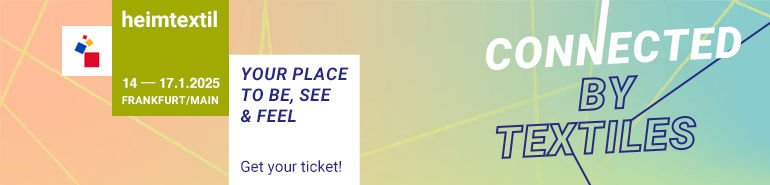





Comments