Retail traffic counting or footfall counting system is an electronic device installed at the entrance of any retail store to keep track of the people who are entering and exiting the store. It can be useful to various end-user organisations. This helps a store to analyse business intelligence and spot the problems where operational improvements can be done to increase efficiency. This data can also help in optimising omnichannel sales and developing a high-touch selling environment in the stores. It is a very important parameter to increase profit, enhance customer satisfaction and aid in decision-making. The biggest challenge in the retail industry is to keep a count of how many people entered their store throughout the day. The footfall counting system helps to analyse the ratio between the total number of people entering the store to the total number of people who have contributed to the sales of that particular day, because this can directly affect the conversion rate. For instance, if a store is running a campaign and wants to know the success percentage, counting people will help determine a tangible result. Store managers can also determine what hour of the day was the busiest and make strategies for customer acquisition accordingly. It can be installed in supermarkets, shopping malls, museums, airports, convention centres, etc.
How to measure store traffic or footfall?
The point of sale (POS) data is one of the ways that provide enough ideas about who are the store’s customers and what they buy and the total number of transactions per hour per day. Therefore, while this data provides a good idea about how the stock is moving in the store, it does not give detailed information about the footfall in the store. Hence, installing specific hardware that uses technologies such as RFID, heat maps, or video monitoring through CCTV cameras can help to measure and monitor the store traffic. These can be cameras or sensors that can be installed in entrances and exit paths to provide the exact number of customers coming in and going out of the store. It can also be installed at other points like checkout lines and important locations inside the store that attract customers.
WiFi analytics software can also be used to collect data from customers’ devices like smartphones, tablets etc. Though this data is not 100 per cent accurate, it works better than hardware data. It collects data on the spot when the customer is in the store, and if the WiFi on their devices is switched on, it can provide additional data about their frequency of visits, time spent inside the store, time spent at particular locations in the store, and their movement patterns in the store. With the customer’s permission, more personalised demographic data about them, their feedback, and suggestions can also be generated. Therefore, such software can provide data like store occupancy rates at different times of the day, customer movement patterns in the store, dwelling time, popular locations inside the store, attractive touch points, personal information, and much more. This can help generate important business strategies related to marketing activities, staff-work schedules, and salespeople efficiency, leading to increased profitability and operational efficiency improvements.
These data can be automatically exported to any third-party reporting software in XML, CSV, or MySQL data formats. The data can be generated for stores, date-wise, day-wise, month-wise, time, visits, conversion percentage, category revenues, conversion rate within a period or on specific days, average basket size and weekly distribution reports, store performance reports, turn-in rate, shelf engagement, sales conversion, hotspot areas etc. (IMAS Group, 2023).
This reporting software can assist the store in getting exact and accurate reports on:
• Footfall statistics
• Trends in customer visits
• Time of visits, peak hours, lean period, dwell time and average shopping time
• Impact of marketing activities on footfall and sales
• Store staff training requirements
• Store opening and closing times
• Productivity analysis
• Data comparison
• Customer demographic
• Queue management
• Real-time data
• Heat maps
• Store benchmarking
• Staff and sales forecast and scheduling
• Deviation reports
• Passerby reports providing data for the potential brand reach.
A store can use several device combinations like (SensMax, 2018):
• Real-time bidirectional mmWave sensors
• Real-time bidirectional infrared sensors
• Bidirectional sensors
• Unidirectional infrared sensors
• Automatic data gateways/data collectors
What are the benefits of installing a footfall counting system?
A variety of high-tech solutions, such as retail analytics, queue management, and space utilisation applications are built on people-counting technologies.
Footfall counters give the required information needed to make wise business decisions. Footfall measurements that are precise and trustworthy can enable a store to:
1. Track the conversion ratio
Keeping a note of the conversion rate of the offline store is very consequential as it is the most important KPI (Key Performance Indicator) for a brick-and-mortar store. Conversion rate can be explained as the total number of people entering the store divided by total purchases. It helps to analyse the success rate of any marketing campaign because the main objective of any campaign is to attract consumers and convert them into customers. If consumers are entering the store and not making any purchases, then it will affect the conversion rate directly. So, footfall counting system will help to understand the reasons that are enhancing the conversion and what can be possibly done to improve the conversion rate if it is not up to the mark.
2. Compare store performance across a wide network
Footfall is very important to understand the store performance across various stores. For instance, if a brand has four stores in a city at four different locations, then it is very essential to understand the sales of all the stores. It will give the brand a competitive analysis of which stores and locations are contributing more and by how much. This will help to understand the store strategies of a better-performing store and implement them in other stores.
3. Analyse footfall pattern
Analysing footfall will help to boost the RoI (Return on Investment). In a store, the footfall level is never the same. If the store is aware of the rush hours, then it can prepare itself to facilitate queue management, real-time occupancy management and congestion plans to improve customer experience in the store. The software can also help in determining gender detection and age distribution of a group of customers.
4. Analyse the store layout and space management
The layout is a key tactic for successful retail. It can manage the flow of traffic inside the store and project different areas to the customers according to the specific store plan, position of merchandise and atmospherics. Layouts can be used to calculate sales per square foot (SPSF), performance of product categories, visual merchandising, fixture planning and fixture capacity planning, display patterns and customer movement in the store. Therefore, statistically analysing the footfall helps to know what is liked by the customers and what has to be improved to attract customers and make conversions. It can also help to develop better planograms for effective movement of the customer and drive better sales.
5. Manage the store staff and other resources better
At high traffic hours, the store can engage more staff and train them to handle the traffic and improve customer experience and reduce staff during low traffic times to maximise efficiency. The hotspots can be managed by monitoring the stock levels and timely replenishment of stocks to reduce out-of-stock situations and thus dissatisfied customers. Areas that are frequently visited need more cleaning and maintenance during the day so the housekeeping staff can be accordingly distributed throughout the space for effective maintenance of the store. Therefore, it can help to optimise staff scheduling and handle in-store issues effectively before they escalate (V-Count, 2021).
6. Improve store performance by sales forecast
The footfall data can help to set sales targets for stores by understanding the patterns of customers visiting the store and accordingly training the store staff to achieve the target.
For example, if a store decides to increase the conversion rate by 3 per cent, and assuming that about 1,200 customers visit the store per week with a conversion rate of 20 per cent, we can calculate the impact. Currently, 20 per cent of 1,200 customers make a purchase, which is 0.2 * 1200 = 240 customers. To increase the conversion rate by 3 per cent, we need an additional 3 per cent of 1,200 customers, which is 0.03 * 1200 = 36 customers. So, the increase in conversion by 3 per cent means 36 additional customers making a purchase. If the average basket size is $50, the increased sales per week would be 36 * $50 = $1800. Therefore, in a year, the store would achieve $1800 * 52 weeks = $93,600 more sales per store per year.
7. Use heat maps to manage merchandise and customer store experience
Heat maps provide a diagrammatic representation of the distribution of the customer crowd in the store. The several regions are represented by various colour codes. Usually, the red colour code indicates a highly crowded region, followed by the orange and yellow colours associated with decreasing concentration of crowd, whereas green is the lowest crowded region. It indicates how the customers navigate the store. This data can be used to enhance customer satisfaction and their experiences by tailoring strategies that could make these regions more appealing to the customers. Merchandise placement strategies can be developed to know the customer response to a different product category placed in a high-traffic zone. Heat maps help to visualise the results of such experiments and strategise more effectively. Non-profitable areas can be identified, and product strategies and in-store marketing strategies may be developed accordingly. It can also be used to optimise or change store layouts and determine the most popular merchandise in the store (Flame Analytics, 2021).

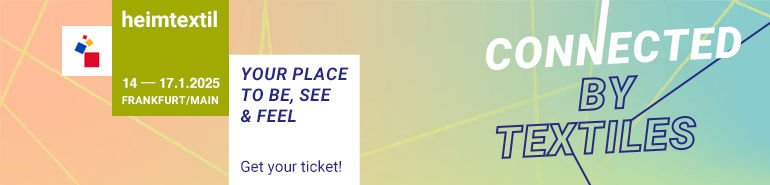







Comments